What Is A Docker Container And How Does It Work?
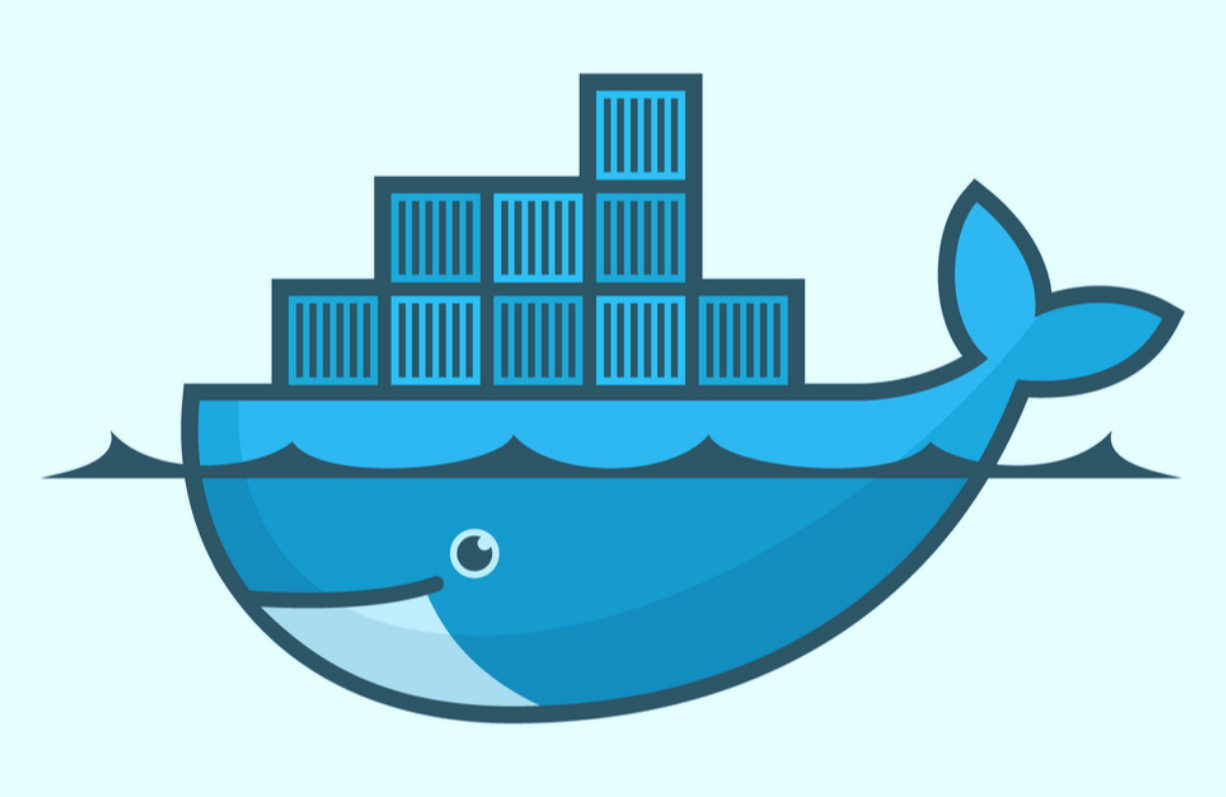
Containers have long been associated with major platforms like Linux and Unix, but Docker launched an open source platform in 2013 that became a quick hit with software developers and helped popularize containers with a wider audience.
A container is essentially a self-contained mini-computer that packages up code and all its dependencies. By isolating software from its environment, containers can ensure applications run effectively across different computing environments.
While there are varying types of containers available on the market, Docker is among the most popular, and is often credited with democratizing software containers for a wider audience.
Docker: A Brief History
Founded in 2008, Docker got its start as a platform as a service (PaaS), but started gaining significant attention in 2013 after pivoting their focus to the creation of software containers.
Solomon Hykes, Docker founder, explained he was inspired to create Docker as developers wanted to learn more about the underlying technology behind DotCloud platforms. He created Docker as an open source project, which allowed anyone to use, study, or modify the project without paying a fee.
Docker simplified the process of creating a container, aiming to give developers more flexibility and freedom. With Docker, developers use a set of reusable images that make workloads more portable, allowing developers to deploy, replicate, move, and back up a workload much more efficiently.
Docker ended up attracting the attention of high-profile providers like Microsoft, IBM, and Red Hat. It has remained popular with software developers ever since.
Parts Of A Docker Container
Part of what made Docker different from other providers is the way it packaged tools, streamlining the entire process for developers. Docker containers include:
- Dockerfile: A text file, which includes all the instructions you need to build a Docker image (e.g., operating systems, languages, file locations)
- Docker image: A read-only portable executable file containing instructions regarding creating a container
- Docker run utility: The command that launches a container
- Docker Hub: Where you can store, share, and manage your container images. It is similar to GitHub, but built specifically for Docker
- Docker Engine: The underlying client-server technology that is responsible for creating and running the container.
- Docker Compose: A command-line tool that allows you to control all services from your configuration. It also allows you to view the status log/output of these services.
- Docker Desktop: All of the above component parts are included in Docker's Desktop application, allowing you to build and share your applications and microservices.
Docker Containers: Advantages
Consistency
Docker containers work the same way across multiple environments. This means – regardless of the server, machine, or OS – your team is in sync at all times, making Docker great for bigger companies and/or remote work. It greatly cuts down on back-and-forth between employees due to platform issues.
More Stable
Despite being based on Linux, Docker is designed to run smoothly on any device. When Docker updates, you should not experience compatibility issues that can slow down your team or force you to roll-back to a previous update.
Security
Applications that run on containers are completely independent of one another. This grants you complete control over traffic flow and management, potentially increasing overall security.
Enables Composability
With Docker, developers can condense the building blocks of an application into a single modular unit with interchangeable parts. This provides a considerable advantage in that it speeds up everything from deployment cycles to feature releases to bug fixes.
Frees Up Space
Virtual Machines (VMs) can take up a lot of space – both in terms of physical space and virtual memory. Docker containers are a viable alternative to VMs as they use only the code for an application and its dependencies. This means they can run on the Cloud, eliminating the need for a physical server while using significantly less memory.
Docker Containers: The Drawbacks
A Lack Of Documentation
The fact Docker updates frequently is a blessing and curse for developers. While updates make deployment more efficient, the associated documentation does not always update alongside the technology, leaving developers scrambling to find information without a lot of guidance.
A Harsh Learning Curve
While working with Docker containers can benefit a company in the long run, you have to account for a tough learning curve. Docker concepts are often difficult to grasp, especially for less experienced developers, and it may take several months before your team gets comfortable working with Docker.
Do Not Provide Bare-Metal Speeds
Dockers are lightweight and therefore have less overhead than Virtual Machines, but this does not mean no performance overhead at all. Docker containers do not run bare-metal speeds, which can become an issue if your workload requires this.
Docker Container: The Bottom Line
Docker containers can help you build portable software containers, simplifying many processes involved with software development. They come with other notable advantages – such as stability, consistency, and increased security – and can potentially help companies with cross-platform development.
Looking for solutions for your company? Xano is the fastest No Code Backend development platform on the market. We give you a scalable server, a flexible database, and a No code API builder that can transform, filter, and integrate with data from anywhere. Sign up here to get started.
The post What Is A Docker Container And How Does It Work? appeared first on Xano.